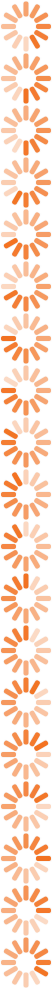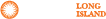- Please click on search icon.
-
CONTACT US
Contact Us
What Can We Help You With?
Connect With Us
-
Current Balance
Due on MM/DD/YYYY
Messages
View All Messages - LOGOUT
Contact Us
What Can We Help You With?
Connect With Us
My Profile
Messages
View All Messages- Companies
- Search
Our Company
Where Do You Have Service?
Report Outage
 Click to close Pop-Up
Click to close Pop-Up
For all electrical emergencies, including downed wires, call 800-490-0075. For any gas concerns please contact National Grid.
Error Code 404
Whoops! You’re off the grid
Sorry, but we are unable to find the page you are looking for. Please reach out to us via email so we can help you find the information you need.